How it works
Fast. Easy. No-code.

GET THE APP
Advance your Shopify business via 3D & AR customization.
Set up Angle 3D Configurator
in three simple steps!
1
1. Upload your
3D model
Upload your 3D model on Shopify
in one single click.
2
2. Create your Configurator
Easily set up your customization options
and bind them to your Shopify variants.
3
3. Integrate to
Shopify store
Integrate your configurator in your storefront
in a few clicks. “Fast, Easy, No code!”
1. Upload your 3D model
Upload your 3D model on Shopify in a single click.
2. Create your Configurator
Easily set up your customization options and
bind them to your Shopify variants.
3. Integrate to Shopify store
Integrate your configurator in your storefront
in a few clicks. “Fast, Easy, No code!”
1. Upload your 3D model

Angle 3D Configurator requires a 3D model of your product.
You might not have a 3D model yet, or know what it is, we are here to guide you!
A 3D model is a three-dimensional digital representation of a real life object. It allows your customers to observe your product from every angle, enhancing their buying experience.
-
Get in touch with us, we’ll provide you with a professional 3D model in no time.
Please be advised that 3D model prices depend on the complexity of your product and its variations.
Hop on a call with us to discuss your requirements and get a quote.
-
Please refer to our 3D model guidelines to make sure that your model respects our requirements.
Uploading your model
Once you have your 3D model in hand, easily
upload it to your Shopify product.
2. Create your Configurator
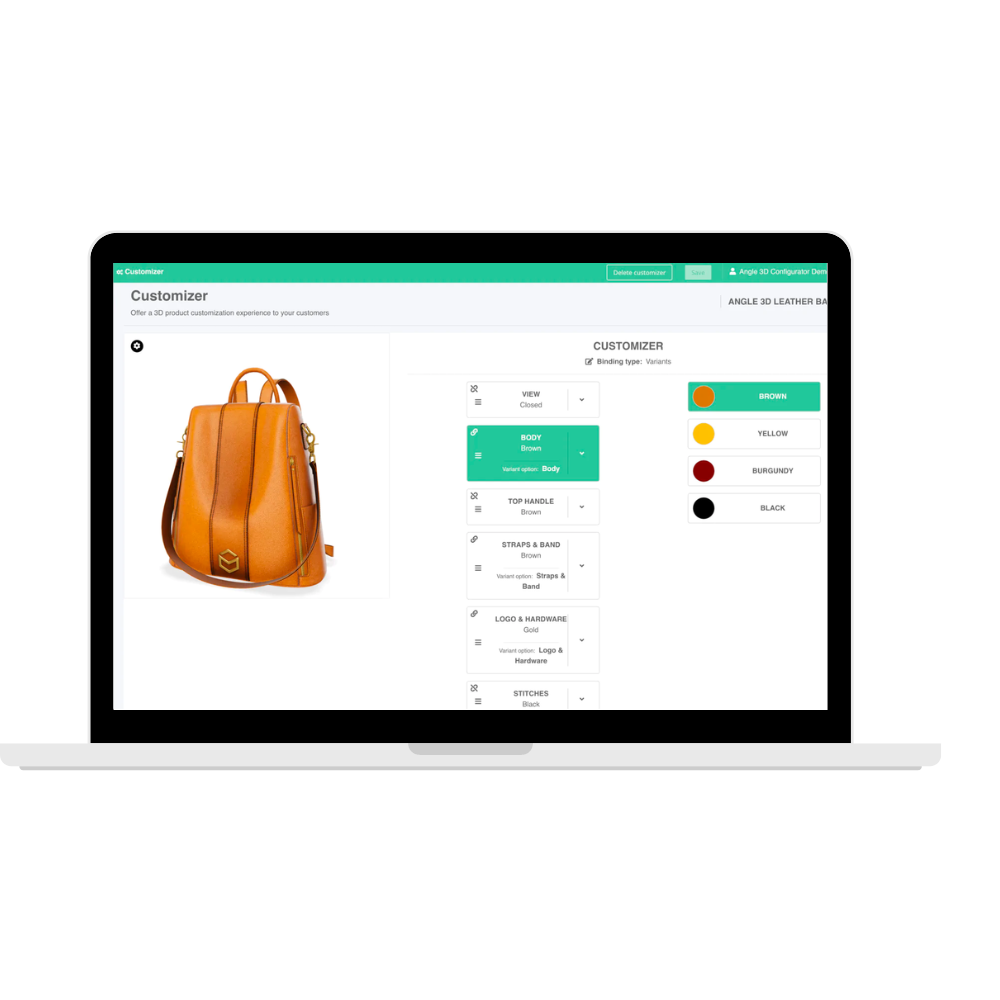
Set up Angle 3D Configurator by creating customization options and binding your existent Shopify variants.
Save your progress and you’re done.
Yep, that easy!
What is customizable?
Angle 3D Configurator allows to create customization options of type:
• Colors & Textures
• Shape variations (sizes & accessories)
• Text engraving
• Custom image upload
Take full advantage of our powerful variants binding system.
Shopify variants allow you to define specific variations of your product.
In our app, binding variants means linking those existing variants to the 3D customization options you created in the app.
In other words, Angle 3D allows you to take full advantage of those existing variants, and reflects pricing directly in your 3D configurator.
Simply put, we make your life much easier!
Hop on a call with us to request a demo!
3. Integrate the Configurator to your Shopify store.
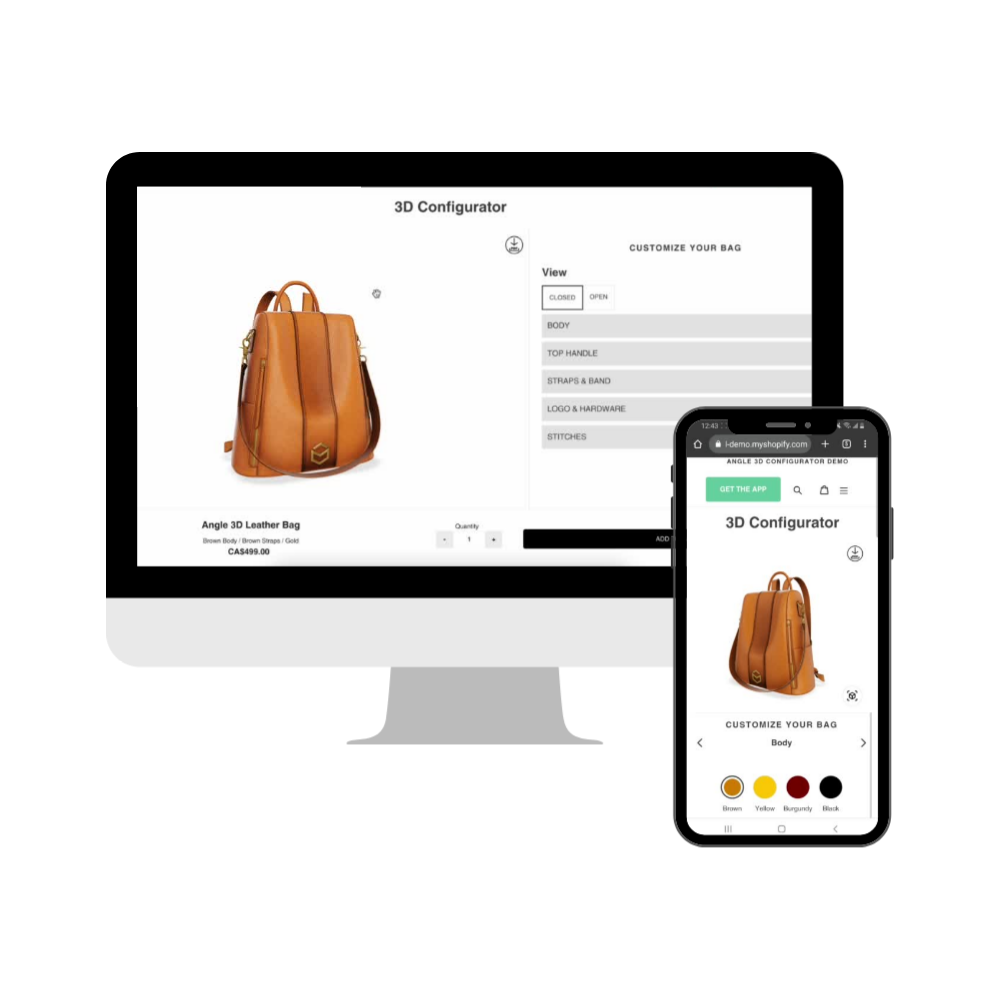
Angle 3D is built for seamless Shopify integration. Fast and easy, no code required.
A few clicks is all that it takes to have your 3D configurator up and running on your storefront.
Integrating Angle 3D Configurator
Seamless integration in your storefront is achieved in just a few clicks. You can easily integrate your 3D configurator on your product page, your home page, or any page really.
Fast, easy and flexible!
Check out our Demo, or take a look at
what others have achieved.
1
Upload a 3D model of your product.
First, Angle 3D Configurator requires a 3D model of your product.
You probably don't have a 3D model yet, and might not even know what it is, but don't worry we are here to guide you.
Keep reading!
A 3D model is a three-dimensional digital representation of a real life object. It allows your customers to observe your product from every angle, enhancing their buying experience.
-
Get in touch with us, we’ll provide you with a professional 3D model in no time.
Please be advised that 3D model prices depend on the complexity of your product and its variations.
Hop on a call with us to discuss your requirements and get a quote. -
Please refer to our 3D model guidelines to make sure that your model respects our requirements.
Uploading your model
Once you have your 3D model in hand, easily
upload it to your Shopify product.
Create your Configurator.
Set up Angle 3D Configurator by creating customization options
and binding your existent Shopify variants.
Save your progress and you’re done. Yep, that easy!
2
What is customizable?
Angle 3D Configurator allows to create customization options of type:
• Colors & Textures
• Shape variations (sizes & accessories)
• Text engraving
• Custom image upload
Take full advantage of our powerful variants
binding system.
Shopify variants allow you to define specific variations of your product.
In our app, binding variants means linking those existing variants to the 3D
customization options you created in the app.
In other words, Angle 3D allows you to take full advantage of those existing
variants, and reflects pricing directly in your 3D configurator.
Simply put, we make your life much easier!
Request a demo! Hop on a call with us,
we're here to assist.
3
Integrate to your Shopify storefront.
Angle 3D is built for seamless Shopify integration. Fast and easy, no code required. A few clicks is all that it takes to have your 3D configurator up and running on your storefront.
Integrating Angle 3D Configurator
Seamless integration in your storefront is achieved in just a few clicks. You can easily integrate your 3D configurator on your product page, your home page, or any page really.
Fast, easy and flexible!
Check out our Demo, or take a look at what others have achieved.
Got any questions?
Take a look at our FAQ page,
or contact us directly!
What’s the best plan for my Shopify store?
Take advantage of the 14-day free trial on any of our plans!



